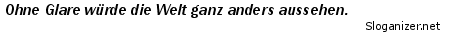11 Running With An Arcade Monitor
To use a Standard Arcade Monitor at 15 kHz, you must create custom configuration files advmame.rc and advmenu.rc in the /image/arcade directory: To customize AdvanceMAME you must create a file named advmame.rc with the following options:
device_video_format 15750 0.737421 0.0754717 0.0738994 0.113208 0.916168 0.011976 0.011976 0.0598802
device_video_pclock 12-50
device_video_hclock 15.75
device_video_vclock 60
display_magnify 1
display_adjust generate_yclock
To customize AdvanceMENU create a file named advmenu.rc with the following option:
device_video_pclock 12-50
device_video_hclock 15.75
device_video_vclock 60
display_size 640
device_video_modeline standard_640x240 13.5821 640 704 768 864 240 243 246 262 -hsync -vsync
mode list
mode_skip full_mixed list_mixed tile_big tile_enormous tile_giant tile_icon tile_marquee
You can force the text console to use an arcade like video mode using the command:
fbset -n arcade
The complete list of video modes for the console is available in the file /etc/fb.modes.
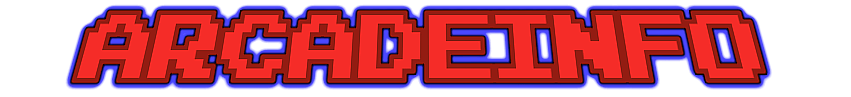



 Zitieren
Zitieren

 .
. .
.