Hello, i'm having trouble with soft15khz. I have installed it but don't know how to change the screen resolution, it is currently set at 800x600 and it is overscanning quite a bit at the top and bottom of the screen and too low resolution to be any good in windows as everything is too big. If I try and change the resolution of my screen to 1024 x 768 in the windows display settings the picture becomes split into 2 and unreadable. How do I change the resolution?. also can I stop the picture overscanning?
thank you
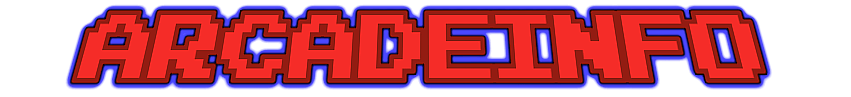


 Zitieren
Zitieren






